Chapter 02: 객체 생성과 파괴
객체를 만들어야 할 때와 만들지 말아야 할 때를 구분하는 법
올바른 객체 생성 방법에 대한 설명
자바 라이브러리에는 close 메소드를 호출해 직접 닫아줘야 하는 자원이 많다.
자원 닫기는 클라이언트가 놓치기 쉬워서 예측할 수 없는 성능 문제로 이어지기도 한다.
전통적인 수단 try-finally
전통적으로 자원이 제대로 닫힘을 보장하는 수단으로 try-finally가 쓰였다.
public class Resource1 implements AutoCloseable{
@Override
public void close() {
System.out.println("Resource1 close");
throw new RuntimeException("Resource1 close Exception");
}
public void doSomething(){
System.out.println("Resource1 Do Something");
throw new RuntimeException("Resource1 Do Something Exception");
}
}
public class Resource2 implements AutoCloseable{
@Override
public void close(){
System.out.println("Resource2 close");
throw new RuntimeException("Resource2 close Exception");
}
public void doSomething(){
System.out.println("Resource2 Do Something");
throw new RuntimeException("Resource2 Do Something Exception");
}
}
try-finally 단점1 - 코드가 가독성이 떨어진다.
public class App {
public static void main(String[] args) {
Resource1 resource1 = new Resource1();
try {
resource1.doSomething();
Resource2 resource2 = null;
try {
resource2 = new Resource2();
resource2.doSomething();
}
finally {
if(resource2 != null){
resource2.close();
}
}
}
finally {
resource1.close();
}
}
}
가독성만 떨어지면 다행이지만 그로 인해서 훌륭한 프로그래머들도 실수를 많이 하게 된다.
try-finally 단점2 - 디버깅 어려움
public class App {
public static void main(String[] args) {
Resource1 resource1 = new Resource1();
try {
resource1.doSomething();
Resource2 resource2 = null;
try {
resource2 = new Resource2();
resource2.doSomething();
}
finally {
if(resource2 != null){
resource2.close();
}
}
}
finally {
resource1.close();
}
}
}
현재 코드를 돌리면 resource1.doSomething() 에서 예외를 던지기 때문에 바로 finally 문으로 오게된다.
그러면 resource1.close()를 실행하는데 여기서 또다시 예외를 던진다.
내가 기대하는 출력문은 처음 finally문으로 오게 된 원인인 doSomething()부터 close()에서 발생한 예외까지 모두
출력되게 하는 것이었다.
하지만 실제 출력은 close()에서의 예외만 나온다.
이런 출력은 디버깅에 많은 어려움을 준다.
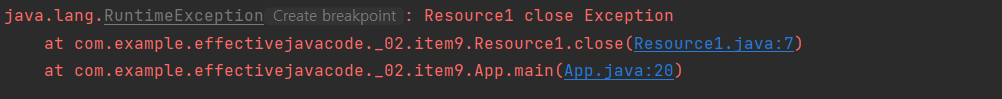
자바 7에 등장한 try-with-resources
public class App2 {
public static void main(String[] args) {
try (Resource1 resource1 = new Resource1()){
resource1.doSomething();
// 명시적으로 close 호출하지 않아도 호출
}
}
}try-finally 코드에 비해서 엄청 간단하다.
이 구조를 사용하려면 AutoCloseable 인터페이스를 구현해야 한다.
단순하게 void를 반환하는 close 메소드 하나만 있는 인터페이스이다.
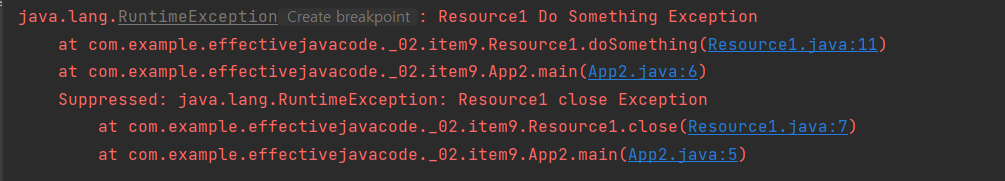
Do Something에서 발생한 예외와 close 에서 발생한 예외 모두 잘 출력된다.
정리
꼭 회수해야 하는 자원을 다룰 때는 try-finally 말고, try-with-resources를 사용하자.
코드는 더 짧고 분명해지고, 만들어지는 예외 정보도 누락이 없다.
'Computer Sience > Java' 카테고리의 다른 글
| [Effective Java] 아이템11: equals를 재정의하려거든 hashCode도 재정의하라 (0) | 2024.11.01 |
|---|---|
| [Effective Java] 아이템10: equals는 일반 규약을 지켜 재정의하라 (0) | 2024.10.28 |
| [Effective Java] 아이템8: finalizer와 cleaner 사용을 피하라 (1) | 2024.10.27 |
| [Effective Java] 아이템7: 다 쓴 객체 참조를 해제하라 (1) | 2024.10.27 |
| [Effective Java] 아이템6: 불필요한 객체 생성을 피하라 (0) | 2024.10.26 |